Below you'll find a step-by-step guide on the setup process.
Cliff Notes:
- Add api@advocado.media as a Read & Analyze user in Google Analytics.
- Embed our tracking tag on every page of your website.
- Provide your Google Ads ID and approve our MCC access request.
- Provide the ISCIs, length, broadcast market(s) and the ad delivery platform you use for each spot.
- If you are not already a Kantar BVS user, we will need to watermark and re-traffic your spots. We'll walk you through the process, but we will need your media partner to re-traffic.
- Select what keywords you'd like to boost, by what multiplier and what you'd like your maximum bid to be.
More Detailed Steps to Setting up Advocado Activate
1. To perform a traffic assessment (and to activate reporting features once your account is live), please add api@advocado.media as a Read & Analyze user to your Google Analytics account.
2. We have an embed tag that we'll need installed on every page of your website as well as landing pages. This enables us to collect visitor-level web analytics, which in turns enables us to connect the dots between what ads are being clicked in the micro-moments and which of those clicks are turning into conversions. We'll need to know what URLs you want to track to create the embed tag for you to install.
3. In order to automatically adjust bids during the micro-moment, Advocado needs MCC access to your Google Ads account. Please provide us with your Google Ads Customer ID and approve the request access when it comes through.
4a. To create a trigger--aka the spot that airs and notifies Advocado Activate to make bid adjustments in real-time--we need to gather certain information about your commercials. We'll need to know whether or not they have already been watermarked by Kantar BVS. We'll also need the ISCIs, the length, the market and what ad delivery platform you use to traffic your spots.
4b. (Optional) If you are not a Kantar BVS user, we will watermark and re-traffic your spots. We'll provide you with all the information you need to do so, but we need your media partner to do the actual re-trafficking.
5. Now that the trigger is created, we're ready to set up the actions-- the bid adjustments taking place when a spot airs. The first step in establishing actions is deciding what market you're targeting. If a spot is airing in multiple markets, you can establish different actions for each market.
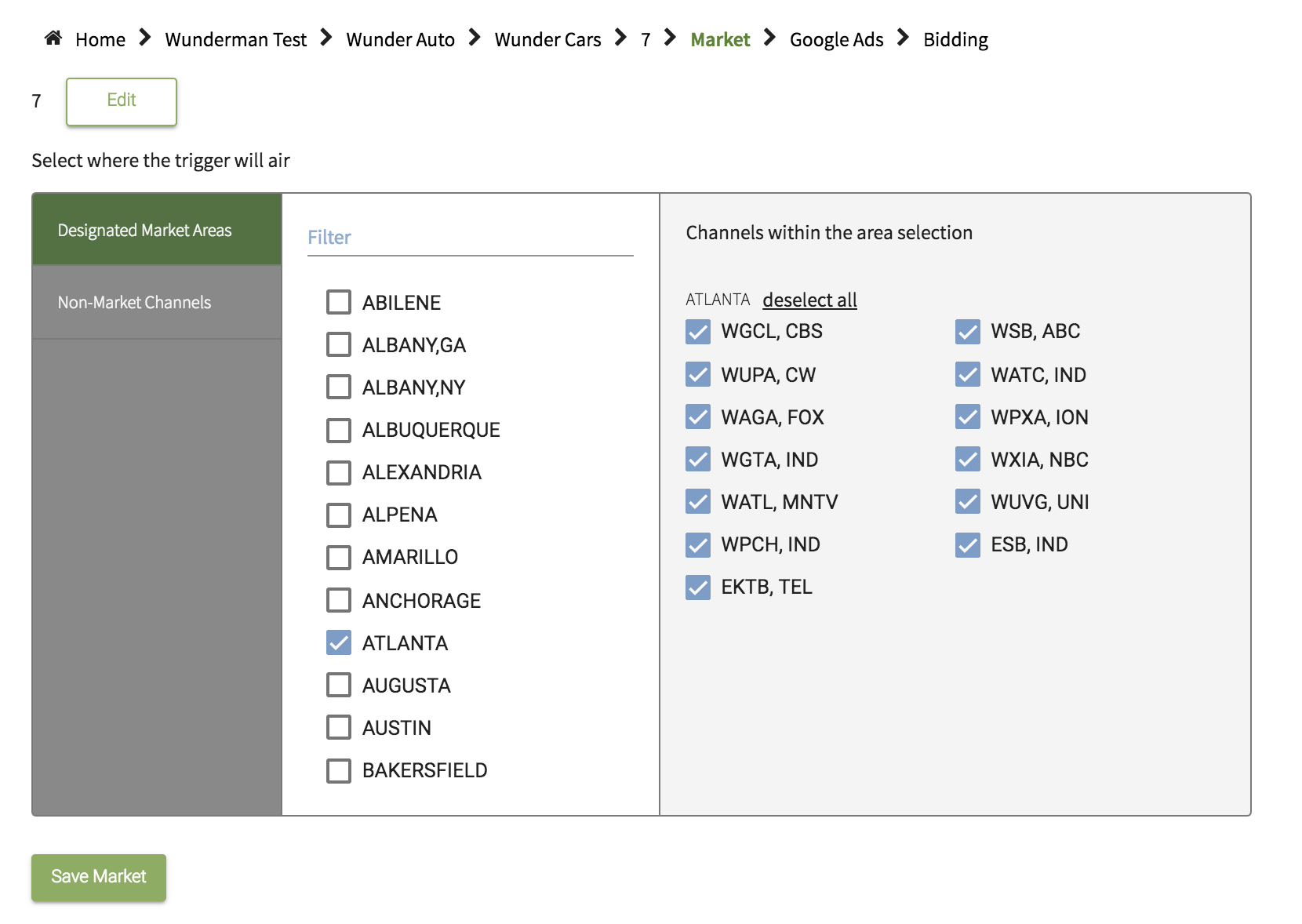
6. As a team, we will identify which keywords to boost.
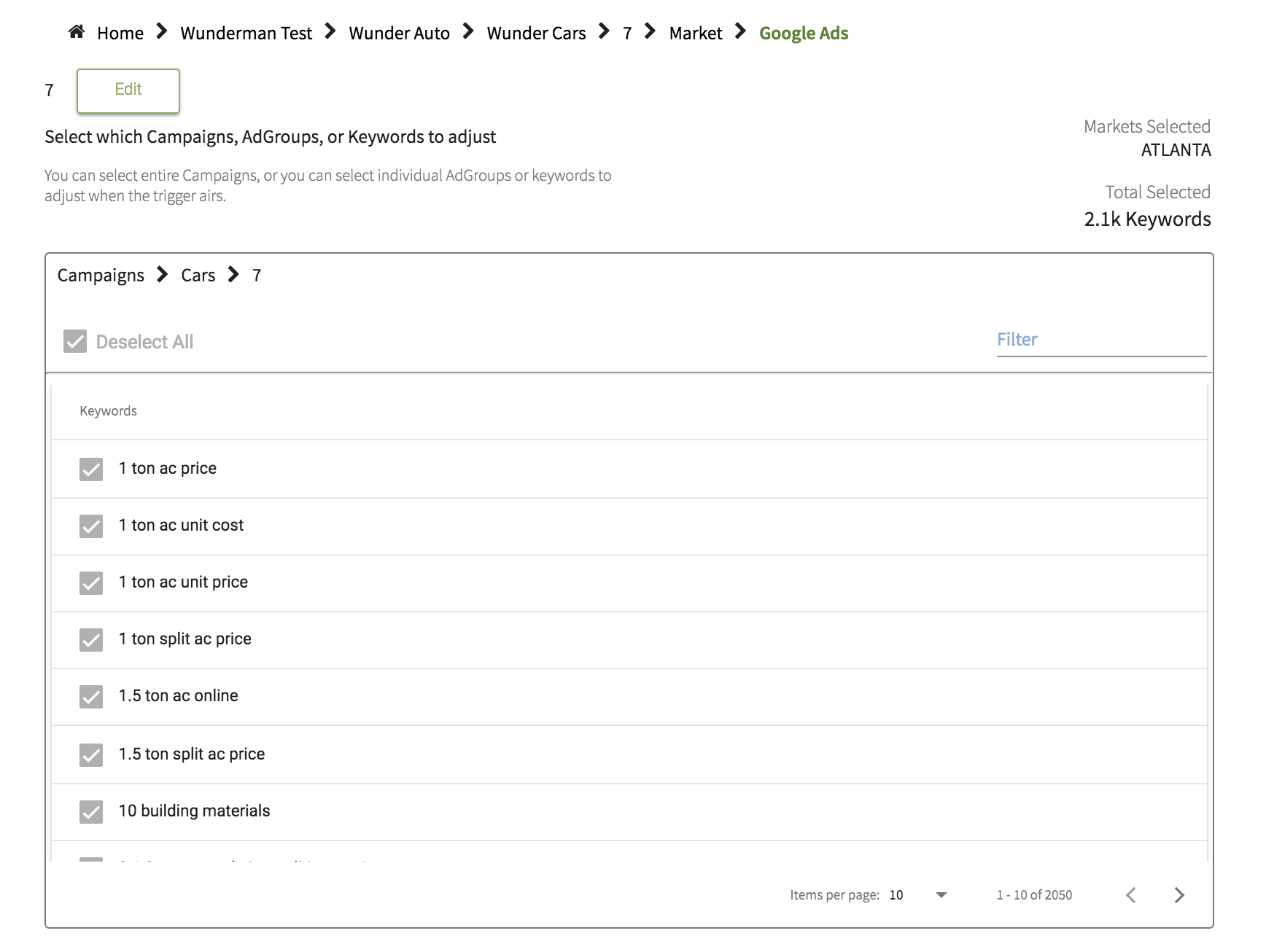
7. We'll then establish the specific bid adjustments that impact these keywords when a trigger hits our system. Advocado pulls back the estimated first position bid for each keyword selected from Google API every time a trigger hits our system. If that's not available for that particular keyword, it will pull back your current bid instead.
We will need to decide on the estimated first position bid multiplier and the current bid multiplier. In other words, how much do you want to increase you bid for these keywords in the micro-moment?
8. We will also set a max bid, which sets a ceiling. If the estimated first position bid multiplied by your chosen multiplier is higher than this number, you max bid will override this calculation.
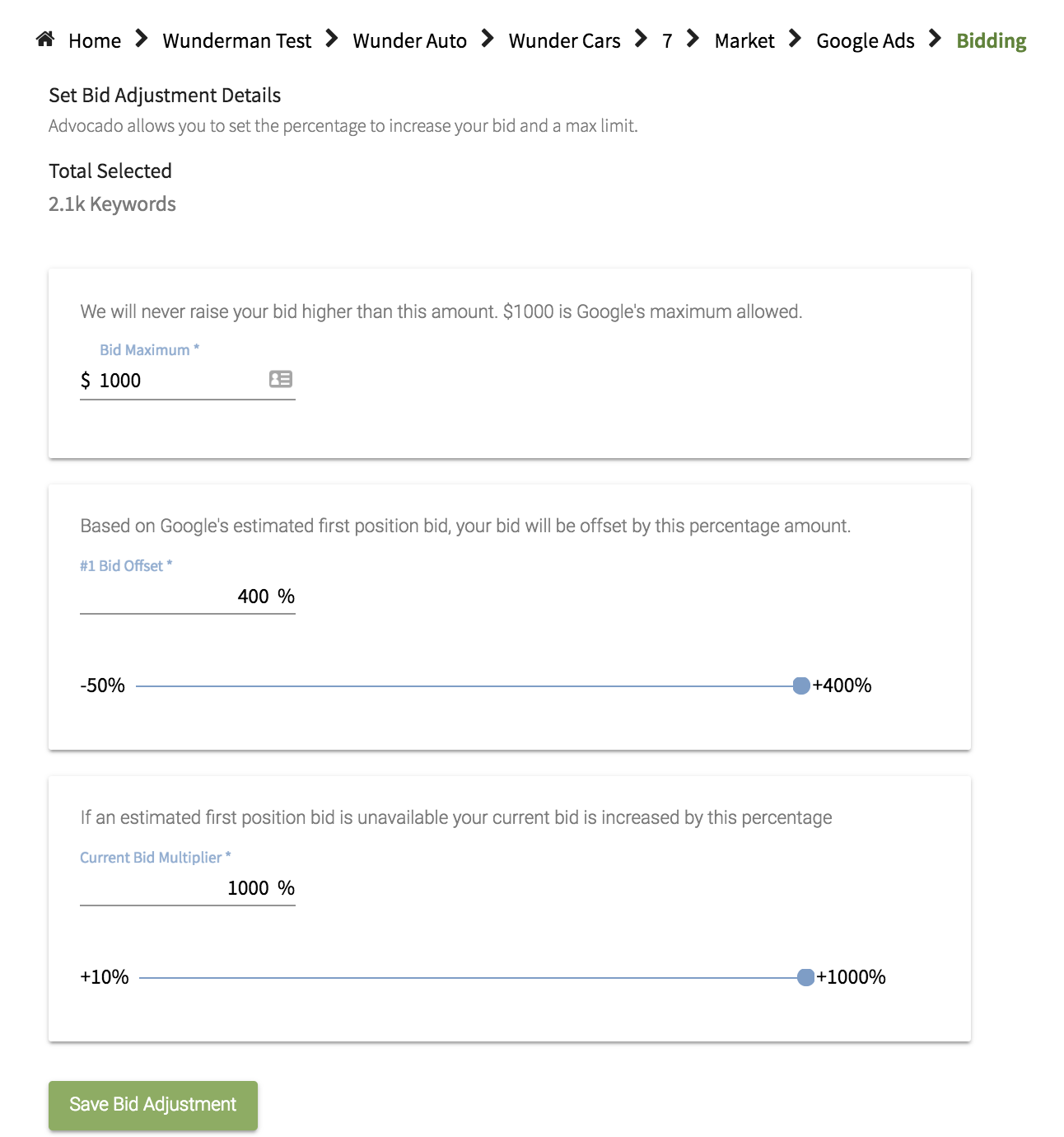
Your Customer Success Manager will repeat these steps for every spot that you're running for this brand.
That's it! Your Advocado Activate triggers and actions are ready to use.
