Advocado offers a convenient automated billing system that enables customers to securely pay by Credit Card or ACH on the same day every month.
1. As a place to start, please make sure your Advocado Customer Success Manager knows who your company billing contact is. They will then send that person an invitation to create an Advocado account via an email like the one below.
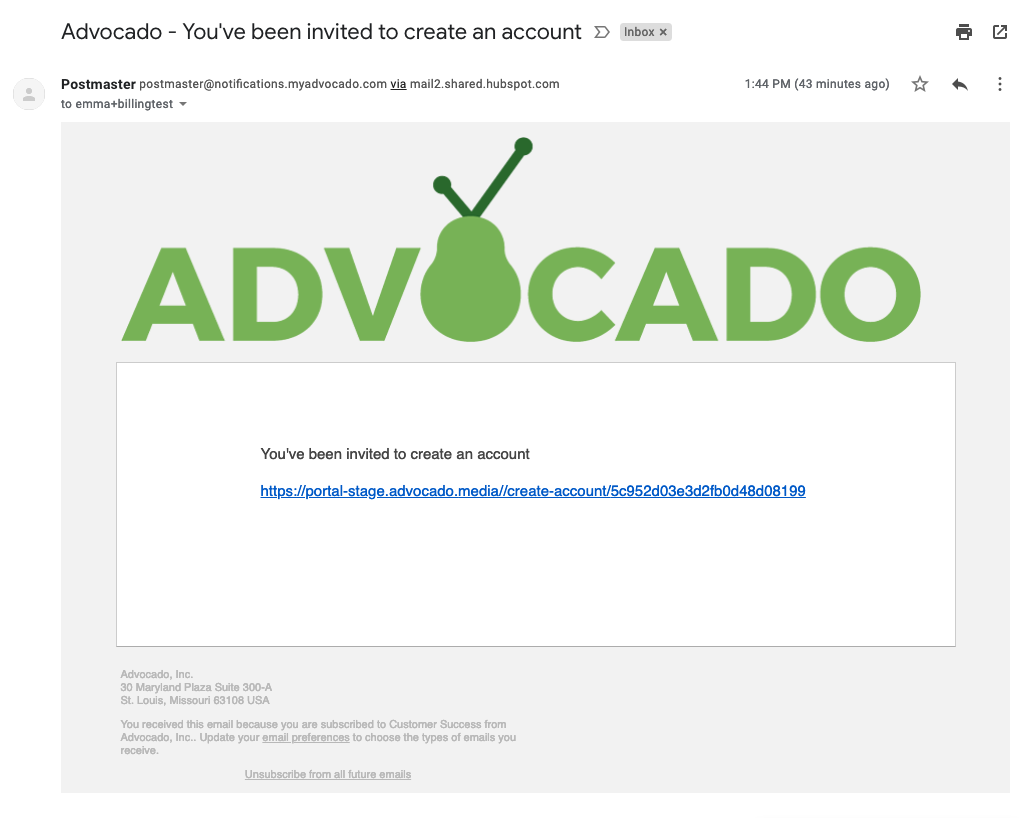
2. Click the link in the email, which will take you to a page like this one. Complete the form, accept the Terms & Conditions, and click Create Account.
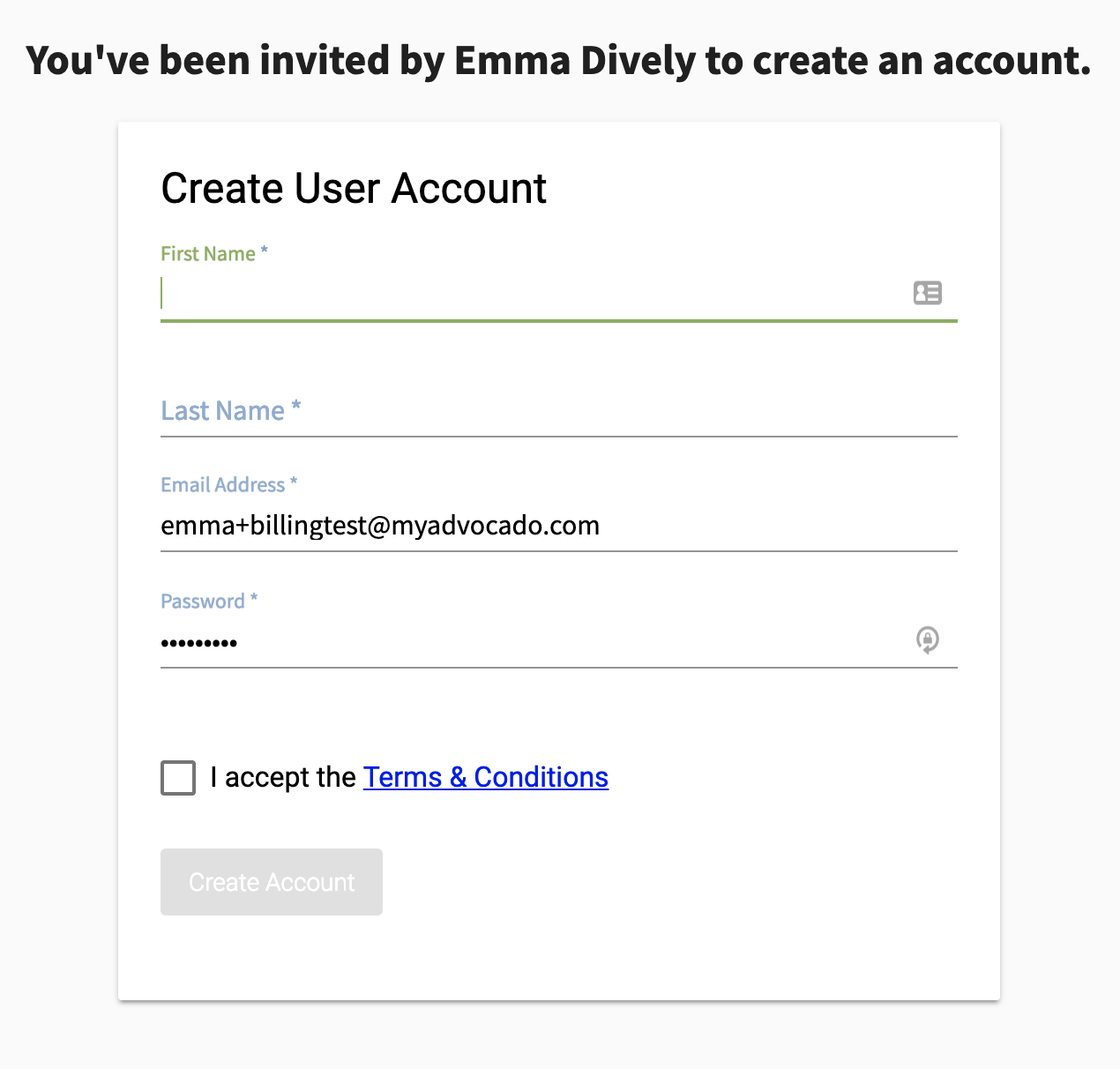
3. Once you're logged in, click Billing off to the left.
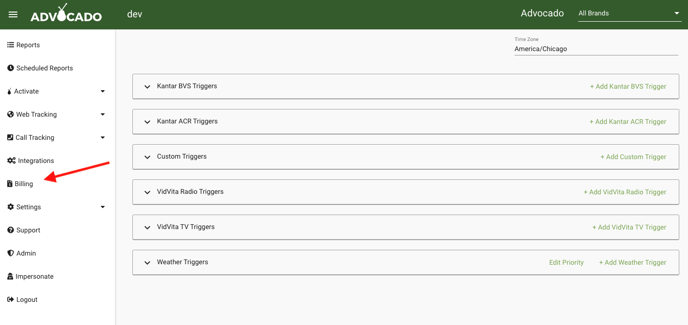
4. Click Create New Payment Method.
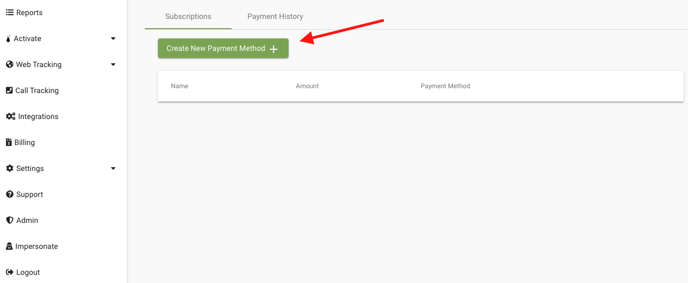
5. You can either pay by ACH or Credit Card. Select the method that you prefer and when the details are completed, click Create.
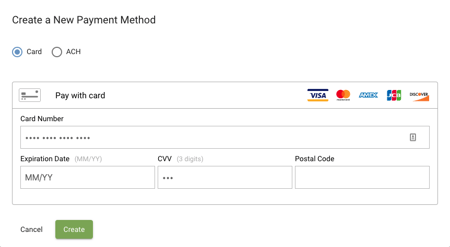
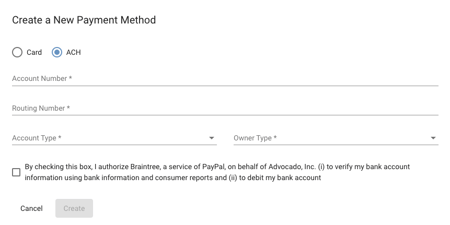
That's it! Should you ever need to update payment information, simply return to the "Advertiser Settings" page under "Settings" and add a new form of payment.
Please note, customers will be charged for the first month of service when implementation begins. You will automatically be billed for your second month of service one month from the day your Activate bid adjustments go live (and so on and so forth in the following months). If you have any questions at all, please reach out to your Account Executive or Customer Success Manager for help.
