When you sign up a new Brand for Advocado Activate, you'll be asked to provide access to your Google Ads MCC. Because that requires accepting the request within your email inbox, we wanted to take a moment to explain this approval process.
Advocado will programmatically request access to your MCC when you create your new Activate Brand. Which means, you will receive an email like the one below that requests access to your account for api@advocado.media.
1. Click Accept Request in the email you receive from Google Ads requesting access on behalf of Advocado Master MCC.
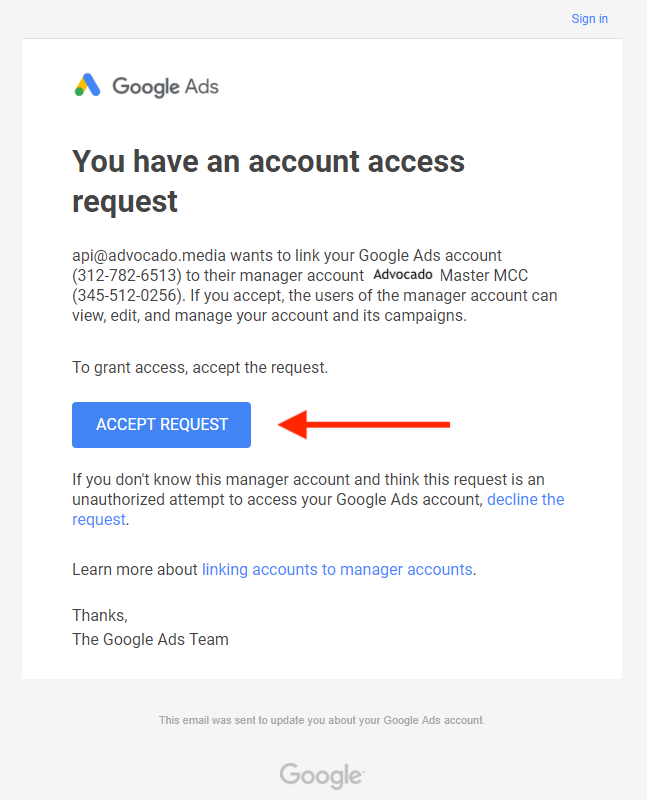
2. Within your MCC Account, you will see a request for access from Advocado MCC. Click Accept here as well.
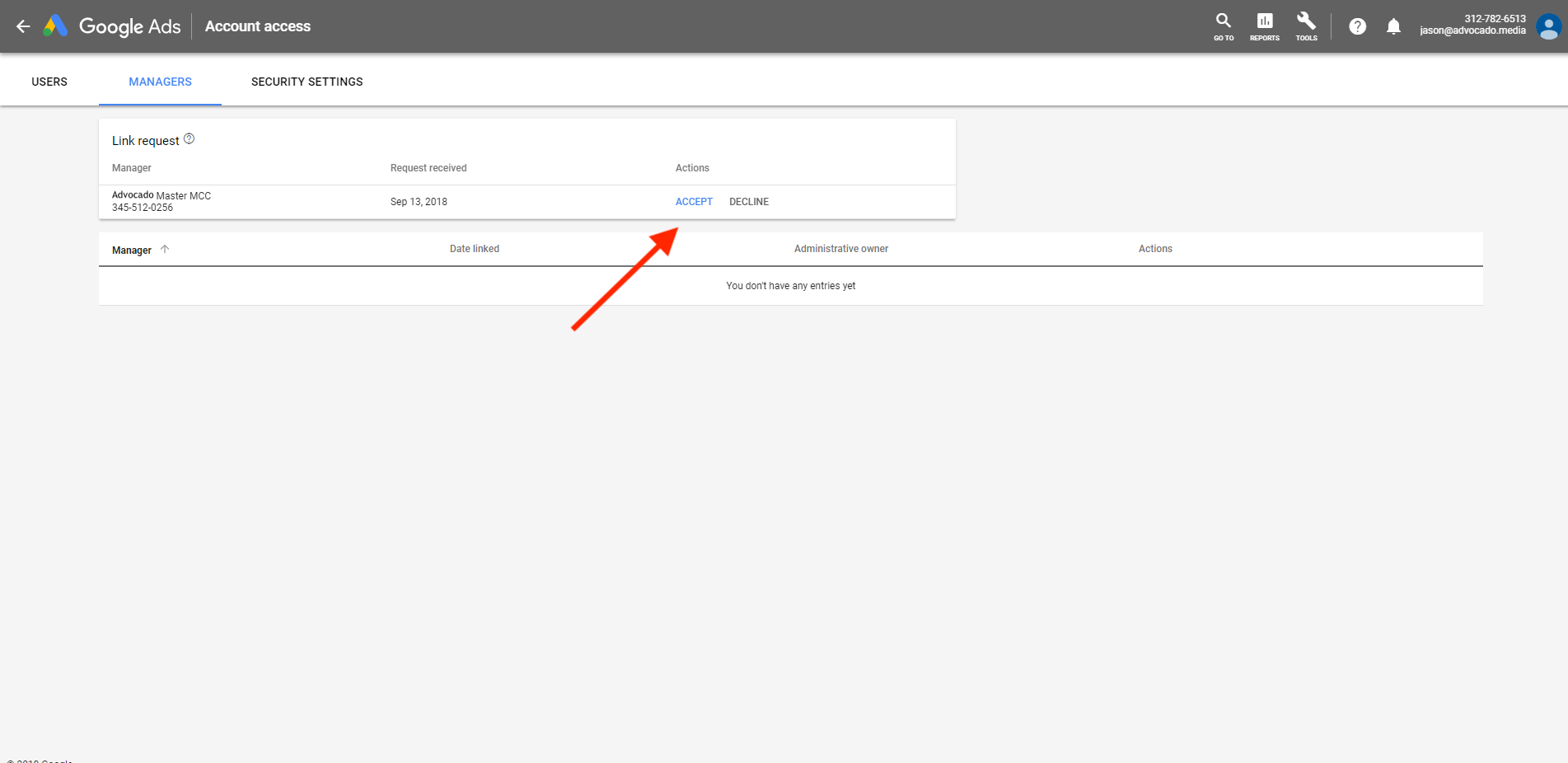
3. A pop up window will appear, asking you to confirm that you would like to grant access to Advocado MCC. Click Grant Access.
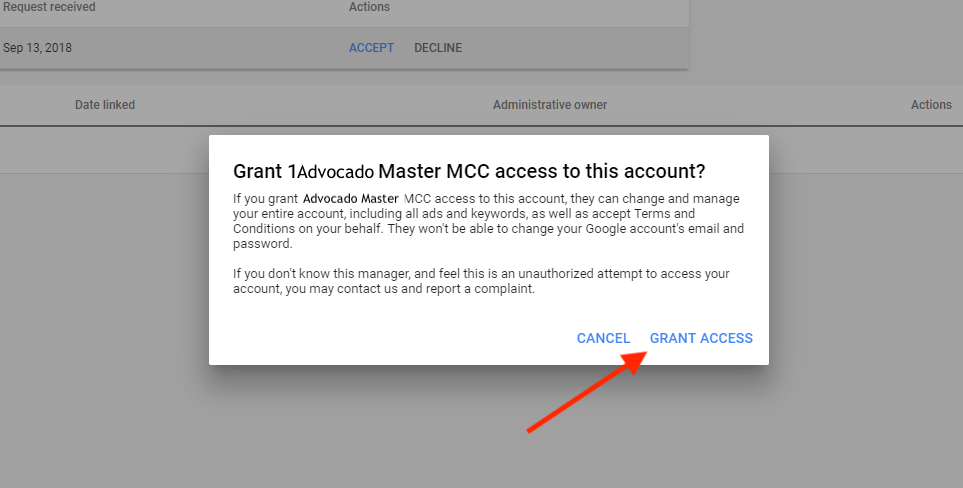
4. Until you do steps 1-3, you will not be able to set up Actions in Advocado, so please let us know if you have any questions
