Step by step instructions for integrating your Advocado account with your Amazon Ads account.
1. You will receive an email like the one below (subject line "Advocado needs your help") inviting you to establish your integration. Click Your Invite to begin the integration process.
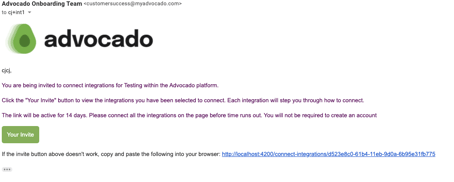
2. Click the Connect button under the Amazon logo.
(Note: this particular user was invited to connect many integrations. Your screen will only show the integrations you were invited to connect.)
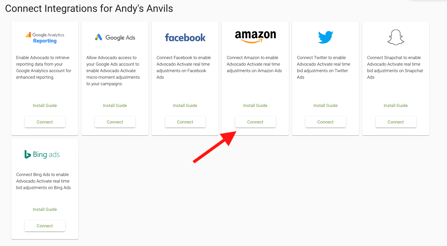
3. You will then need to log into the Amazon account that is associated with the Ad Account you want to activate. To do so, click Login with Amazon and then log into your account.
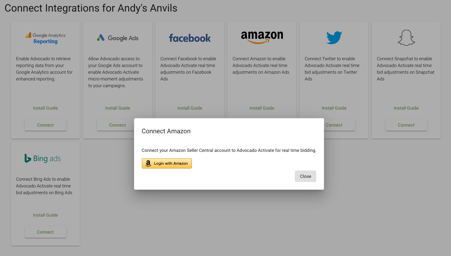
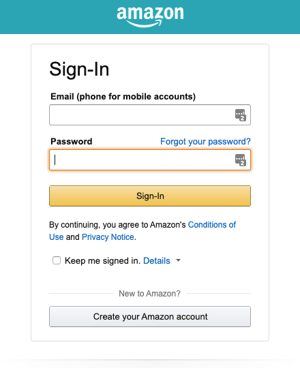
4. Once you're logged in, you'll be asked to give Advocado access to your advertising campaigns. Click Allow.
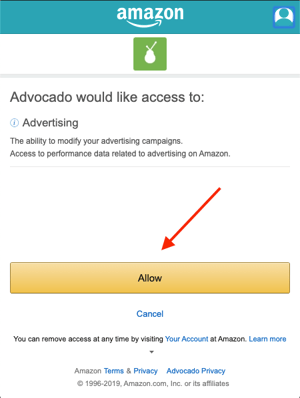
5. Click Connect and the Amazon integration card should show as Connected.
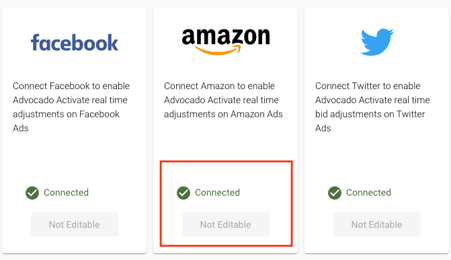
That's it! Your Customer Success Manager can activate your Amazon campaigns from here.
